前端主要页面编写
2025/9/7大约 38 分钟
注册页面编写
页面结构
<div style="text-align: center;margin: 0 20px">
<div style="font-size: 25px; font-weight: bold;margin-top: 150px">
注册账号
</div>
<div style="font-size: 14px; color: gray;margin-top: 10px">请在下方填写相关信息</div>
<div style="margin-top: 20px">
<el-form :model="form" :rules="rule">
<el-form-item prop="username">
<el-input v-model="form.username" maxlength="13" type="text" placeholder="用户名">
<template #prefix>
<el-icon>
<User/>
</el-icon>
</template>
</el-input>
</el-form-item>
<el-form-item prop="email">
<el-input v-model="form.email" maxlength="30" type="text" placeholder="电子邮箱地址">
<template #prefix>
<el-icon>
<Message/>
</el-icon>
</template>
</el-input>
</el-form-item>
<el-form-item>
<el-row>
<el-col :span="17">
<el-input v-model="form.code" maxlength="6" type="text" placeholder="请输入验证码">
<template #prefix>
<el-icon>
<ChatLineRound/>
</el-icon>
</template>
</el-input>
</el-col>
<el-col :span="5" style="margin-left: 10px">
<el-button type="success" plain v-if="sendCooling <= 0" @click="getCode()">获取验证码</el-button>
<el-button type="primary" v-else loading> {{ sendCooling }} S</el-button>
</el-col>
</el-row>
</el-form-item>
<el-form-item prop="password">
<el-input v-model="form.password" type="password" placeholder="密码">
<template #prefix>
<el-icon>
<Lock/>
</el-icon>
</template>
</el-input>
</el-form-item>
<el-form-item prop="password_repeat">
<el-input v-model="form.password_repeat" type="password" placeholder="重复密码">
<template #prefix>
<el-icon>
<Lock/>
</el-icon>
</template>
</el-input>
</el-form-item>
</el-form>
</div>
<div>
<el-row justify="space-around">
<el-button type="primary" style="width: 200px;margin-top: 10px" @click="register()">立即注册</el-button>
</el-row>
<el-row justify="space-around" style="margin-top: 10px">
<el-button type="text" @click="router.push('/login')">回到登录页</el-button>
</el-row>
</div>
</div>验证码计时器
function startCountdown(startValue) {
sendCooling.value = startValue;
const intervalId = setInterval(() => {
sendCooling.value--;
localStorage.setItem("codeCooling", sendCooling.value)
if (sendCooling.value <= 0) {
localStorage.removeItem("codeCooling")
clearInterval(intervalId);
}
}, 1000); // 1000毫秒 = 1秒
}
let sendCooling = ref(0)
onMounted(() => {
let cool = localStorage.getItem("codeCooling")
if (cool) {
sendCooling.value = cool
startCountdown(cool)
} else {
sendCooling.value = 0
}
})验证码发送
function getCode() {
const emailRegex = /^[a-zA-Z0-9._%+-]+@[a-zA-Z0-9.-]+\.[a-zA-Z]{2,}$/;
let result = emailRegex.test(form.value.email);
if (result) {
easyPost('/user/login/sendCode', {email: form.value.email}).then(() => {
startCountdown(60)
ElMessage.success('邮件发送成功')
})
} else {
ElMessage.error('请先输入正确的邮件地址')
}
}配置输入框规则
let form = ref({
username: '',
password: '',
password_repeat: '',
email: '',
code: ''
})
function username_validate(rule, value, callback) {
const regex = /^[a-zA-Z0-9.@]*$/;
if (!regex.test(value)) {
callback(new Error('用户名只能由数字和字母构成'))
} else if (value == '') {
callback(new Error('用户名不能为空'))
} else {
callback()
}
}
function password_repeat_validate(rule, value, callback) {
if (value !== form.value.password) {
callback(new Error('请保证两次密码输入一致'))
} else {
callback()
}
}
function email_validate(rule, value, callback) {
const emailRegex = /^[a-zA-Z0-9._%+-]+@[a-zA-Z0-9.-]+\.[a-zA-Z]{2,}$/;
let result = emailRegex.test(form.value.email);
if (value == null || !result) {
callback(new Error('请保证邮件地址格式正确'))
} else {
callback()
}
}
function code_validate(rule, value, callback) {
if (form.value.email === '') {
callback(new Error('请先输入邮件地址'))
} else {
callback()
}
}
const rule = {
username: [
{validator: username_validate, trigger: 'blur'},
{min: 6, max: 15, message: '用户名长度应在6-15位', trigger: 'blur'},
], password: [
{required: true, message: '请输入密码', trigger: 'blur'},
{min: 6, max: 15, message: '密码长度应在6-20位', trigger: 'blur'},
], password_repeat: [
{validator: password_repeat_validate, trigger: 'blur'},
], email: [
{validator: email_validate, trigger: 'blur'},
{min: 6, max: 30, message: '邮件地址长度应在6-30位', trigger: 'blur'},
], code: [
{validator: code_validate, trigger: 'blur'},
{min: 6, max: 6, message: '请输入六位数的验证码', trigger: 'blur'},
]
}向后端发送请求
function register() {
easyPost('/user/login/register', {
username: form.value.username,
password: form.value.password,
email: form.value.email,
code: form.value.code
}, () => {
ElMessage.success("注册成功")
router.push("/login")
})
}忘记密码页编写
页面结构
<div style="text-align: center;margin: 0 20px">
<div style="font-size: 25px; font-weight: bold;margin-top: 150px">
忘记密码
</div>
<div style="font-size: 14px; color: gray;margin-top: 10px">请在下方填写相关信息</div>
<div style="margin-top: 20px">
<el-form :model="form" :rules="rule">
<el-form-item prop="username">
<el-input v-model="form.username" maxlength="13" type="text" placeholder="用户名">
<template #prefix>
<el-icon>
<User/>
</el-icon>
</template>
</el-input>
</el-form-item>
<el-form-item prop="email">
<el-input v-model="form.email" maxlength="30" type="text" placeholder="注册时的电子邮箱地址">
<template #prefix>
<el-icon>
<Message/>
</el-icon>
</template>
</el-input>
</el-form-item>
<el-form-item prop="password">
<el-input v-model="form.password" type="password" placeholder="密码">
<template #prefix>
<el-icon>
<Lock/>
</el-icon>
</template>
</el-input>
</el-form-item>
<el-form-item prop="password_repeat">
<el-input v-model="form.password_repeat" type="password" placeholder="重复密码">
<template #prefix>
<el-icon>
<Lock/>
</el-icon>
</template>
</el-input>
</el-form-item>
<el-form-item>
<el-row>
<el-col :span="17">
<el-input v-model="form.code" maxlength="6" type="text" placeholder="请输入验证码">
<template #prefix>
<el-icon>
<ChatLineRound/>
</el-icon>
</template>
</el-input>
</el-col>
<el-col :span="5" style="margin-left: 10px">
<el-button type="success" plain v-if="sendCooling <= 0" @click="getCode()">获取验证码</el-button>
<el-button type="primary" v-else loading> {{ sendCooling }} S</el-button>
</el-col>
</el-row>
</el-form-item>
</el-form>
</div>
<div>
<el-row justify="space-around">
<el-button type="primary" style="width: 200px;margin-top: 10px" @click="changePassword()">修改密码</el-button>
</el-row>
<el-row justify="space-around" style="margin-top: 10px">
<el-button type="text" @click="router.push('/login')">回到登录页</el-button>
</el-row>
</div>
</div>验证码计时器
function startCountdown(startValue) {
sendCooling.value = startValue;
const intervalId = setInterval(() => {
sendCooling.value--;
localStorage.setItem("codeCooling", sendCooling.value)
if (sendCooling.value <= 0) {
localStorage.removeItem("codeCooling")
clearInterval(intervalId);
}
}, 1000); // 1000毫秒 = 1秒
}
let sendCooling = ref(0)
onMounted(() => {
let cool = localStorage.getItem("codeCooling")
if (cool) {
sendCooling.value = cool
startCountdown(cool)
} else {
sendCooling.value = 0
}
})验证码发送
function getCode() {
const emailRegex = /^[a-zA-Z0-9._%+-]+@[a-zA-Z0-9.-]+\.[a-zA-Z]{2,}$/;
let result = emailRegex.test(form.value.email);
if (result) {
easyPost('/user/login/sendCode', {email: form.value.email}).then(() => {
startCountdown(60)
ElMessage.success('邮件发送成功')
})
} else {
ElMessage.error('请先输入正确的邮件地址')
}
}配置输入框规则
let form = ref({
username: '',
password: '',
password_repeat: '',
email: '',
code: ''
})
function username_validate(rule, value, callback) {
const regex = /^[a-zA-Z0-9.@]*$/;
if (!regex.test(value)) {
callback(new Error('用户名只能由数字和字母构成'))
} else if (value == '') {
callback(new Error('用户名不能为空'))
} else {
callback()
}
}
function email_validate(rule, value, callback) {
const emailRegex = /^[a-zA-Z0-9._%+-]+@[a-zA-Z0-9.-]+\.[a-zA-Z]{2,}$/;
let result = emailRegex.test(form.value.email);
if (value == null || !result) {
callback(new Error('请保证邮件地址格式正确'))
} else {
callback()
}
}
function password_repeat_validate(rule, value, callback) {
if (value !== form.value.password) {
callback(new Error('请保证两次密码输入一致'))
} else {
callback()
}
}
function code_validate(rule, value, callback) {
if (form.value.email === '') {
callback(new Error('请先输入邮件地址'))
} else {
callback()
}
}
let rule = {
username: [
{validator: username_validate, trigger: 'blur'},
{min: 6, max: 15, message: '用户名长度应在6-15位', trigger: 'blur'},
], email: [
{validator: email_validate, trigger: 'blur'},
{min: 6, max: 30, message: '邮件地址长度应在6-30位', trigger: 'blur'},
], password: [
{required: true, message: '请输入密码', trigger: 'blur'},
{min: 6, max: 15, message: '密码长度应在6-20位', trigger: 'blur'},
], password_repeat: [
{validator: password_repeat_validate, trigger: 'blur'},
], code: [
{validator: code_validate, trigger: 'blur'},
{min: 6, max: 6, message: '请输入六位数的验证码', trigger: 'blur'},
]
}向后端发送请求
function changePassword(){
easyPost('/user/login/forget', {
username: form.value.username,
password: form.value.password,
email: form.value.email,
code: form.value.code
}, () => {
ElMessage.success("修改成功")
router.push("/login")
})
}idex页layout布局
在
router.js文件下添加路由:routes: [ { path: '/login', name: 'loginLayout', component: () => import('@/views/welcome/WelcomeView.vue'), children: [ { path: '', name: 'login', component: () => import('@/views/welcome/LoginView/LoginPage.vue') }, { path: 'register', name: 'register', component: () => import('@/views/welcome/LoginView/RegisterPage.vue') }, { path: 'forget', name: 'forget', component: () => import('@/views/welcome/LoginView/ForgetView.vue') } ] }, { path: '/', name: 'baseLayout', component: () => import('@/views/MainPage/LayoutView.vue'), children: [ { path: 'home', name: 'home', component: () => import('@/views/MainPage/Main/HomeView.vue') },{ path: 'problem', name: 'problem', component: ()=> import('@/views/MainPage/Main/ProblemView.vue') },{ path: 'problemlist', name: 'problemlist', component: ()=> import('@/views/MainPage/Main/ProblemListView.vue') },{ path: 'rank', name: 'rank', component: ()=> import('@/views/MainPage/Main/RankView.vue') },{ path: 'about', name: 'about', component: ()=> import('@/views/MainPage/Main/AboutView.vue') },{ path: 'mine', name: 'mine', component: ()=> import('@/views/MainPage/Main/MineView.vue') } ] } ]
注册所有图标组件
安装:
npm install @element-plus/icons-vue注册所有图标组件
// main.ts // 如果您正在使用CDN引入,请删除下面一行。 import * as ElementPlusIconsVue from '@element-plus/icons-vue' const app = createApp(App) for (const [key, component] of Object.entries(ElementPlusIconsVue)) { app.component(key, component) }
写一个大体框架
<el-container>
<el-header>
</el-header>
<el-main style="height: auto">
<div style="margin: 0 30px;background-color: aquamarine">
<router-view/>
</div>
</el-main>
<el-footer style="">
<div style="margin: 0 30px; background-color: aqua;height: 50px">
</div>
</el-footer>
</el-container>写一个header
把头像,logo文件导入到
assets文件夹下<el-menu active-text-color="#013d4d" :default-active="$route.path" mode="horizontal" text-color="#141b1a" collapse:false router> <router-link to="/home"> <div class="logo"> <el-row> <img src="@/assets/logo.png" alt="logo图片" style="height: 60px;margin-left: 30px"> </el-row> </div> </router-link> <el-menu-item index="/home" style=" margin-left: 50px; width:125px"> <el-icon> <el-icon> <HomeFilled/> </el-icon> </el-icon> <span>首页</span> </el-menu-item> <el-menu-item index="/problem" style="width:125px"> <el-icon> <Grid/> </el-icon> <span style="text-align: center">题目</span> </el-menu-item> <el-menu-item index="/problemlist" style="width:125px"> <el-icon> <Promotion/> </el-icon> <span style="text-align: center">题单</span> </el-menu-item> <el-menu-item index="/rank" style="width:125px"> <el-icon> <Histogram/> </el-icon> <span style="text-align: center">排名</span> </el-menu-item> <el-menu-item index="/about" style="width:125px"> <el-icon> <InfoFilled/> </el-icon> <span style="text-align: center">关于</span> </el-menu-item> <el-sub-menu style="margin-left: 620px;" index="0"> <template #title> <img src="@/assets/avatar.jpg" alt="用户头像" style="height: 30px; border-radius: 50%"> 用户昵称 </template> <el-menu-item index="/mine">个人信息</el-menu-item> <el-menu-item @click="logout()">退出登录</el-menu-item> </el-sub-menu> </el-menu>
写一个footer
<el-footer style=" background-color: #ffffff;height: auto">
<div style="margin: 0 30px">
<el-row justify="center">
<el-col :span="4" style="text-align: center;margin-top: 10px">
<div>
power by <el-link
style="font-size: medium;vertical-align: text-bottom"
href="https://www.codelong.top"
target="_blank"
>codelong
</el-link>
</div>
</el-col>
</el-row>
<el-row justify="center">
<el-col :span="3" style="text-align: center; margin:10px 0">
<router-link to="/about" class="aboutUs">
关于我们
</router-link>
</el-col>
</el-row>
</div>
</el-footer>相关的css样式:
a{
text-decoration: none;
color: #1EB4FF;
}
a:hover {
color: #00293b;
}
a:active {
color: #01555d;
}
a:visited {
}main的简单样式
<el-main style="height: auto;background-color: #EFF3F5;">
<div>
<router-view/>
</div>
</el-main>home页的编写
安装echarts
npm install echarts --save安装naive
npm i -D naive-ui编写home的静态结构
<template>
<div>
<el-row justify="space-around">
<el-col :span="12" id="left-col">
<div class="left" id="left-box">
<div style="box-shadow: 0 2px 15px 0 rgba(0,0,0,.15)">
<div
style="font-size: large;font-weight: 700;
color: #409EFF;padding-top: 20px;
text-align: center;font-style: italic">
欢迎使用算法队OnlineJudge
</div>
<el-image src="src/assets/preview.png" style="margin: 10px 20px"></el-image>
</div>
<div style="box-shadow: 0 2px 15px 0 rgba(0,0,0,.15);margin-top: 30px;padding: 10px">
<div class="announcement-list">
<el-row style="margin: 20px 0 20px 20px">
<div class="top"
style="font-size: 18px;display: flex; align-items: center;vertical-align: top;height: 18px;color:#00a4ff">
<el-icon style="margin-right: 5px" color="#409EFF" size="25px">
<ChatDotRound/>
</el-icon>
公告
</div>
</el-row>
<el-row style="margin: 10px 20px 20px 20px;">
<n-collapse :trigger-areas="['main','extra','arrow']" :accordion="true" :default-expanded-names="['1']">
<n-collapse-item title="小葵花妈妈课堂开课了" name="1">
<div style="padding-left: 30px;border-left:2px solid #00a4ff">快来上课啦</div>
</n-collapse-item>
<n-collapse-item title="孩子咳嗽老不好" name="2">
<div style="padding-left: 30px;border-left:2px solid #00a4ff">那该怎么办呢</div>
</n-collapse-item>
<n-collapse-item title="多半是废了" name="3">
<div style="padding-left: 30px;border-left:2px solid #00a4ff">真棒</div>
</n-collapse-item>
</n-collapse>
</el-row>
</div>
</div>
<div style="box-shadow: 0 2px 15px 0 rgba(0,0,0,.15);margin-top: 30px;padding: 10px">
<div class="lastWeek">
<el-row style="margin: 20px 0 20px 20px">
<div class="top"
style="font-size: 18px;display: flex; align-items: center;vertical-align: top;height: 18px;color:#00a4ff">
<el-icon style="margin-right: 5px" color="#409EFF" size="25px">
<Stopwatch/>
</el-icon>
最近一周做题记录
</div>
</el-row>
<el-row style="margin: 10px 20px 20px 20px;">
<div ref="chartContainer" style="width: 760px; height: 500px; display: flex;"></div>
</el-row>
</div>
</div>
<div style="box-shadow: 0 2px 15px 0 rgba(0,0,0,.15);margin-top: 30px;padding: 10px">
<div class="newProblem">
<el-row style="margin: 20px 0 20px 20px">
<div class="top"
style="font-size: 18px;display: flex; align-items: center;vertical-align: top;height: 18px;color:#00a4ff">
<el-icon style="margin-right: 5px" color="#409EFF" size="25px">
<Tickets/>
</el-icon>
最新题目
</div>
</el-row>
<el-row style="margin: 10px 20px 20px 20px;">
<el-table :data="newProblem" stripe style="width: 100%;">
<el-table-column prop="problemId" label="题目ID" width="150"/>
<el-table-column prop="title" label="标题" width="210"/>
<el-table-column prop="updateTime" label="更新时间"/>
</el-table>
</el-row>
</div>
</div>
</div>
</el-col>
<el-col :span="10" id="right-col">
<div class="right" id="right-box">
<div style="box-shadow: 0 2px 15px 0 rgba(0,0,0,.15);padding: 10px">
<div>
<el-row style="margin: 20px 0 20px 20px">
<div class="top"
style="font-size: 18px;display: flex; align-items: center;vertical-align: top;height: 18px;color:#00a4ff">
<el-icon style="margin-right: 5px" color="#409EFF" size="25px">
<TrophyBase/>
</el-icon>
近期比赛
</div>
</el-row>
<div>
<el-row
style="margin: 10px 20px 0 20px;padding: 10px 10px;background-color: #E7F5E7;border:1px dashed #1EB4FF;"
justify="space-around">
<el-col :span="8" style="font-size:20px;color:#19BE6B">
算法队招新
</el-col>
<el-col :span="4">
<el-tag type="success" color="#19BE6B" size="large" style="color: black;font-size: 15px">
<el-icon><Select/></el-icon>
<span class="contest">进行中</span>
</el-tag>
</el-col>
</el-row>
<el-row style="margin: 0 20px 20px 20px;padding: 10px 10px;border:1px dashed #1EB4FF;display: block"
justify="center">
<el-row justify="center" gutter="2" style="margin-bottom: 5px">
<el-col :span="3" style="font-size:15px;color:#19BE6B">
<el-tag type="success" size="large" effect="dark" style="margin-left: 5px">公开赛</el-tag>
</el-col>
<el-col :span="3" style="font-size:15px;line-height: 32px;color:#19BE6B;vertical-align: top">
<el-tag color="#FFFFFF" size="large" round effect="dark">
<el-icon>
<UserFilled style="color:#409EFF"/>
</el-icon>
<span style="color: black">×5</span>
</el-tag>
</el-col>
</el-row>
<el-row justify="center" gutter="2">
<el-col :span="5" style="font-size:15px;color:#19BE6B">
<el-tag type="primary" size="large" round effect="dark" style="margin-left: 5px">
<el-icon>
<Calendar/>
</el-icon>
10-02 15:31
</el-tag>
</el-col>
<el-col :span="5" style="font-size:15px;color:#19BE6B">
<el-tag type="primary" size="large" round effect="light" style="margin-left: 5px;color: black">
<el-icon>
<Timer/>
</el-icon>
20天
</el-tag>
</el-col>
</el-row>
</el-row>
</div>
<div>
<el-row
style="margin: 10px 20px 0 20px;padding: 10px 10px;background-color: #E7F5E7;border:1px dashed #1EB4FF;"
justify="space-around">
<el-col :span="8" style="font-size:20px;color:#19BE6B">
山带算法赛
</el-col>
<el-col :span="4">
<el-tag type="success" color="#F56C6C" size="large" style="color: black;font-size: 15px">
<el-icon>
<CloseBold/>
</el-icon>
<span class="contest">已结束</span>
</el-tag>
</el-col>
</el-row>
<el-row style="margin: 0 20px 20px 20px;padding: 10px 10px;border:1px dashed #1EB4FF;display: block"
justify="center">
<el-row justify="center" gutter="2" style="margin-bottom: 5px">
<el-col :span="3" style="font-size:15px;color:#19BE6B">
<el-tag type="warning" size="large" effect="dark" style="margin-left: 5px">私有赛</el-tag>
</el-col>
<el-col :span="3" style="font-size:15px;line-height: 32px;color:#19BE6B;vertical-align: top">
<el-tag color="#FFFFFF" size="large" round effect="dark">
<el-icon>
<UserFilled style="color:#409EFF"/>
</el-icon>
<span style="color: black">×81</span>
</el-tag>
</el-col>
</el-row>
<el-row justify="center" gutter="2">
<el-col :span="5" style="font-size:15px;color:#19BE6B">
<el-tag type="primary" size="large" round effect="dark" style="margin-left: 5px">
<el-icon>
<Calendar/>
</el-icon>
10-11 21:16
</el-tag>
</el-col>
<el-col :span="5" style="font-size:15px;color:#19BE6B">
<el-tag type="primary" size="large" round effect="light" style="margin-left: 5px;color: black">
<el-icon>
<Timer/>
</el-icon>
5天
</el-tag>
</el-col>
</el-row>
</el-row>
</div>
</div>
</div>
<div style="box-shadow: 0 2px 15px 0 rgba(0,0,0,.15);padding: 10px;margin-top: 30px">
<div>
<el-row style="margin: 20px 0 20px 20px">
<div class="top"
style="font-size: 18px;display: flex; align-items: center;vertical-align: top;height: 18px;color:#00a4ff">
<el-icon style="margin-right: 5px" color="#409EFF" size="25px">
<Histogram />
</el-icon>
最近一周做题榜单
</div>
</el-row>
<el-row style="margin: 10px 20px 20px 20px;">
<el-table :data="rankList" style="width: 100%;">
<el-table-column prop="rankNumber" label="#" width="150"/>
<el-table-column prop="nickname" label="用户名" width="210"/>
<el-table-column prop="number" label="通过数"/>
</el-table>
</el-row>
</div>
</div>
</div>
</el-col>
</el-row>
</div>
</template>为静态结构添加测试数据
这些数据将来会向后端请求
const newProblem = [
{
problemId: '1',
title: 'A+B',
updateTime: '2024-10-20 19:58',
},
{
problemId: '2',
title: 'B+A',
updateTime: '2024-10-22 9:58',
},
{
problemId: '3',
title: '小龙很帅',
updateTime: '2024-10-19 15:20',
},
{
problemId: '4',
title: '小昊也很帅',
updateTime: '2024-10-25 06:21',
},
]
const rankList = [
{
rankNumber: '1',
nickname: '张三',
number: '9',
},
{
rankNumber: '2',
nickname: '李四',
number: '9',
},
{
rankNumber: '3',
nickname: '王五',
number: '8',
},
{
rankNumber: '4',
nickname: '小龙',
number: '7',
},
{
rankNumber: '5',
nickname: '小昊',
number: '7',
},
{
rankNumber: '6',
nickname: 'niko',
number: '6',
},
{
rankNumber: '7',
nickname: 'monesy',
number: '5',
},
{
rankNumber: '8',
nickname: 'simple',
number: '4',
},
{
rankNumber: '9',
nickname: 'malbsmd',
number: '3',
},
{
rankNumber: '10',
nickname: 'donk',
number: '1',
},
]添加图表元素绑定
const chartContainer = ref(null);
let myChart = null;
// 初始化 ECharts
const initChart = () => {
if (chartContainer.value) {
myChart = echarts.init(chartContainer.value);
const option = {
tooltip: {
trigger: 'axis',
axisPointer: {
type: 'cross',
label: {
backgroundColor: '#409EFF'
}
}
},
legend: {
data: ['提交数', 'ac数']
},
toolbox: {
feature: {
saveAsImage: {}
}
},
grid: {
left: '3%',
right: '4%',
bottom: '3%',
containLabel: true
},
xAxis: [
{
type: 'category',
boundaryGap: false,
data: ['10-20', '10-21', '10-22', '10-23', '10-24', '10-25', '10-26']
}
],
yAxis: [
{
type: 'value'
}
],
series: [
{
name: '提交数',
type: 'line',
areaStyle: {},
emphasis: {
focus: 'series'
},
data: [120, 132, 101, 134, 90, 230, 210]
},
{
name: 'ac数',
type: 'line',
areaStyle: {
color: 'rgba(0, 0, 255, 0.3)'
},
emphasis: {
focus: 'series'
},
data: [220, 182, 191, 234, 290, 330, 310]
}
]
};
myChart.setOption(option);
} else {
console.error('Chart container not found');
}
};
// 处理窗口大小变化
const handleResize = () => {
if (myChart) {
myChart.resize();
}
};
// 在组件挂载时初始化图表
onMounted(() => {
initChart();
window.addEventListener('resize', handleResize);
});
// 在组件卸载前移除事件监听器
onBeforeUnmount(() => {
window.removeEventListener('resize', handleResize);
});优化登录方法(使用pinia存放用户信息)
用pinia存放用户名,昵称,用户id,头像url地址,以及做过的题目
向后端发送请求获取数据
原始数据:
const newProblem = [ { id: '1', title: 'A+B', updateTime: '2024-10-20 19:58', }, { problemId: '2', title: 'B+A', updateTime: '2024-10-22 9:58', }, { problemId: '3', title: '小龙很帅', updateTime: '2024-10-19 15:20', }, { problemId: '4', title: '小昊也很帅', updateTime: '2024-10-25 06:21', }, ]配置post请求
const problems = ref([]); const fetchProblems = async () => { const data = await easyPost('/user/problem/newProblemList'); if (data) { problems.value = data; // 更新问题列表 } } onMounted(() => { fetchProblems() });原始数据
配置post请求
原始数据
配置post请求
最终效果
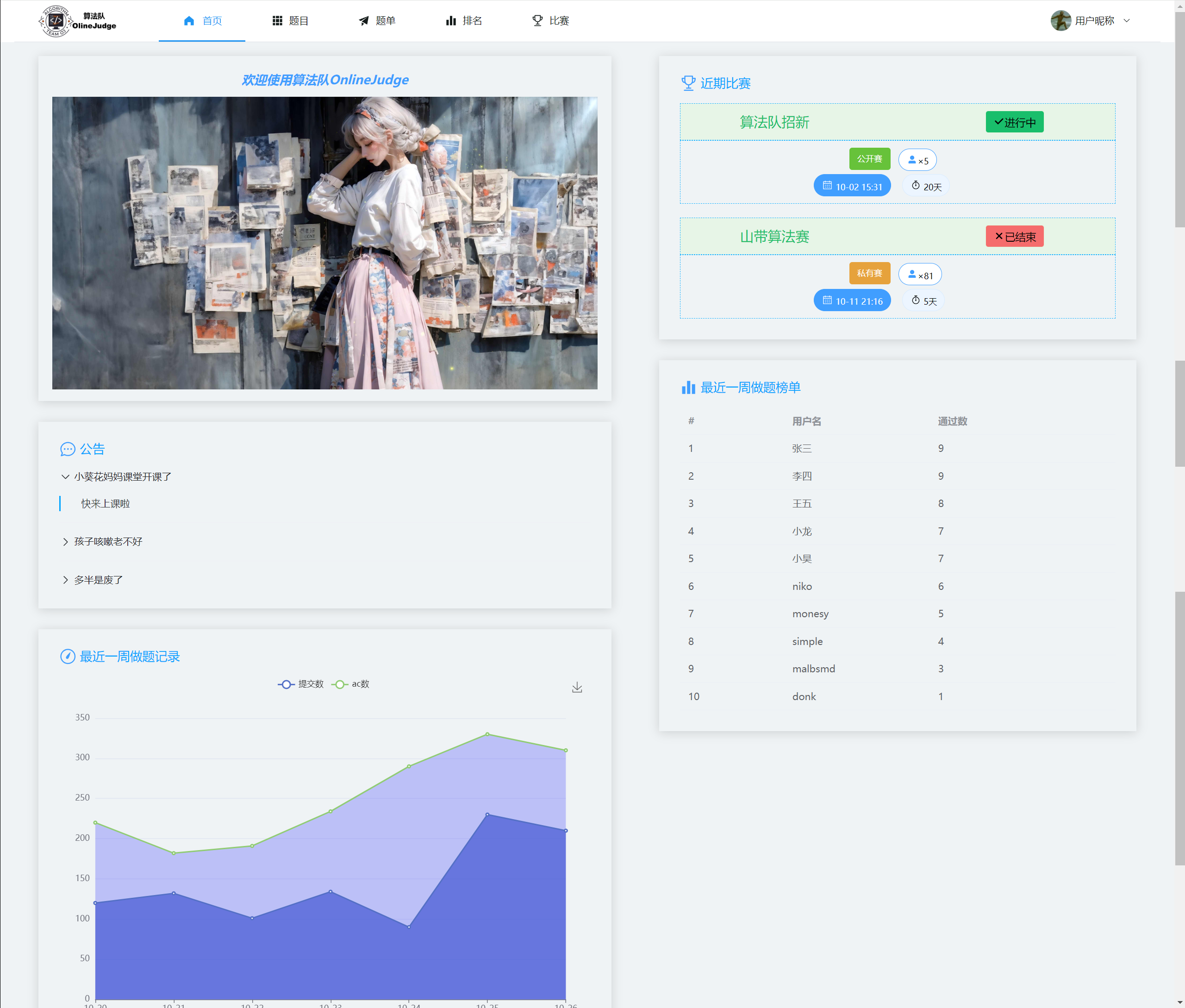
添加吸顶导航
使用 :class 绑定动态类
<el-header :class="{'sticky-header': isSticky}">添加相关js代码
//使用 ref 创建响应式变量 isSticky const isSticky = ref(false); //定义 handleScroll 函数 const handleScroll = () => { const scrollTop = window.pageYOffset || document.documentElement.scrollTop; isSticky.value = scrollTop > 0; }; //在组件挂载时添加滚动事件监听器 onMounted(() => { window.addEventListener('scroll', handleScroll); }); //在组件卸载前移除滚动事件监听器 onBeforeUnmount(() => { window.removeEventListener('scroll', handleScroll); });添加css效果
.el-header.sticky-header { position: -webkit-sticky; /* Safari */ position: sticky; top: 0; z-index: 1000; /* 确保导航栏位于其他内容之上 */ background-color: #ffffff; /* 可以根据需要调整背景颜色 */ transition: all 0.3s ease; /* 添加过渡效果 */ }
题目页面的编写
编写基础结构
<template>
<div>
<el-row justify="space-around">
<el-col :span="16" id="left-col">
<div class="left" id="left-box">
<div style="box-shadow: 0 2px 15px 0 rgba(0,0,0,.15);padding: 20px">
<el-row class="problemHeader" align="middle">
<el-col :span="4" style="vertical-align: top;font-size: 30px;color: #409EFF;font-weight: 700">
题目列表
</el-col>
<el-col :span="6" :offset="1">
<div>
<el-input @keyup.enter="fetchProblems" v-model="search" maxlength="13" type="text"
placeholder="输入题目关键词" clearable>
<template #append>
<el-button @click="fetchProblems()">
<el-icon>
<Search/>
</el-icon>
</el-button>
</template>
</el-input>
</div>
</el-col>
</el-row>
<el-row class="difficultySelection" align="middle" style="margin: 10px 0 0 20px">
<el-col :span="3" style="font-size: 20px;font-weight: 700">
难度
</el-col>
<el-col :span="10">
<div>
<el-button type="primary" :plain="hardSelect!==0" @click="changeHard(0)">全部</el-button>
<el-button type="primary" :plain="hardSelect!==1" @click="changeHard(1)">简单</el-button>
<el-button type="primary" :plain="hardSelect!==2" @click="changeHard(2)">中等</el-button>
<el-button type="primary" :plain="hardSelect!==3" @click="changeHard(3)">困难</el-button>
</div>
</el-col>
<el-col>
<el-row style="margin-top: 10px">
<el-table :data="problems.list" style="width: 100%" stripe size="large">
<el-table-column label="题目ID" width="150">
<template #default="scope">
<div style="display: flex; align-items: center;padding-left: 7px;font-weight: 700">
<span>{{ scope.row.id }}</span>
</div>
</template>
</el-table-column>
<el-table-column label="题目" width="200">
<template #default="scope">
<RouterLink :to="{path:'/problemDetail',query:{id:scope.row.id}}" class="detailPush">
<div style="display: flex; align-items: center">
<span>{{ scope.row.title }}</span>
</div>
</RouterLink>
</template>
</el-table-column>
<el-table-column label="难度" width="200">
<template #default="scope">
<div style="display: flex; align-items: center">
<span>
<el-tag type="success" effect="dark" v-show="scope.row.hard===1">简单</el-tag>
<el-tag type="warning" effect="dark" v-show="scope.row.hard===2">中等</el-tag>
<el-tag type="danger" effect="dark" v-show="scope.row.hard===3">困难</el-tag>
</span>
</div>
</template>
</el-table-column>
<el-table-column label="总数" width="200">
<template #default="scope">
<div style="display: flex; align-items: center;font-weight: 600">
<span>{{ scope.row.total }}</span>
</div>
</template>
</el-table-column>
<el-table-column label="AC通过率">
<template #default="scope">
<div style="display: flex; align-items: center">
<el-progress status="warning" style="width: 200px" :text-inside="true" :stroke-width="26"
:percentage="Math.round(scope.row.acRate * 100)"
v-if="Number(scope.row.acRate) < 0.3"/>
<el-progress status="exception" style="width: 200px" :text-inside="true" :stroke-width="26"
:percentage="Math.round(scope.row.acRate * 100)"
v-else-if="Number(scope.row.acRate) >= 0.3 && Number(scope.row.acRate) < 0.5"/>
<el-progress style="width: 200px" :text-inside="true" :stroke-width="26"
:percentage="Math.round(scope.row.acRate * 100)"
v-else-if="Number(scope.row.acRate) >= 0.5 && Number(scope.row.acRate) < 1"/>
<el-progress status="success" style="width: 200px" :text-inside="true" :stroke-width="26"
:percentage="Math.round(scope.row.acRate * 100)" v-else/>
</div>
</template>
</el-table-column>
</el-table>
</el-row>
</el-col>
</el-row>
<el-row justify="center" style="margin-top: 20px">
<el-pagination background layout="prev, pager, next" :total="problems.total"
@current-change="(value)=>{pageNumber=value;fetchProblems()}" v-model="pageNumber"
:page-size="pageSize"
hide-on-single-page/>
</el-row>
</div>
</div>
</el-col>
<el-col :span="6" id="right-col">
<div class="right" id="right-box">
<div style="box-shadow: 0 2px 15px 0 rgba(0,0,0,.15);padding: 20px">
<el-row justify="center">
<el-col :span="8" style="font-size: 30px;color: #409EFF;font-weight: 700;text-align: center">
标签列表
</el-col>
</el-row>
<div style="display: flex">
<div>
<el-tag style="margin:3px;color: #ECE4FB;font-size: 15px" size="large" effect="dark" v-for="tag in tags"
:key="tag.id" :color="tag.color">{{ tag.name }}
</el-tag>
</div>
</div>
</div>
</div>
</el-col>
</el-row>
</div>
</template>编写基础样式
<style scoped>
.detailPush{
color: inherit;
text-decoration: none;
}
.detailPush:hover{
text-decoration: underline;
}
>>> .el-table {
--el-table-header-bg-color: #EFF3F5;
}
>>> th.el-table_1_column_2.is-leaf.el-table__cell {
padding-left: 15px;
}
>>> th.el-table_1_column_3.is-leaf.el-table__cell {
padding-left: 5px;
}
>>> th.el-table_1_column_5.is-leaf.el-table__cell {
padding-left: 20px;
}
>>> .el-table tr {
background-color: #EFF3F5;
}
</style>编写请求和分页功能
<script setup lang="js">
import {onMounted, ref, watch} from "vue";
import {easyPost} from "@/net";
let search = ref('')
let hardSelect = ref(0)
let pageNumber = ref(1)
let pageSize = ref(30) //默认查询数量
function changeHard(hard) {
hardSelect.value = hard
fetchProblems()
}
watch(search, (newValue, oldValue) => {
if (newValue === '') {
fetchProblems()
}
}, {deep: true})
onMounted(() => {
fetchProblems();
fetchTags()
})
const problems = ref([])
const fetchProblems = async () => {
const data = await easyPost('/problem', {
search: search.value === '' ? '' : search.value,
hard: hardSelect.value,
pageSize: pageSize.value,
pageNumber: pageNumber.value
})
if (data) {
problems.value = data
}
}
const tags = ref([])
const fetchTags = async () => {
const data = await easyPost('/tag/query')
if (data) {
tags.value = data
}
}
</script>题目详情页面
md文档显示
安装
markdown-itnpm install markdown-it配置
markdown-it用useRoute方法来获取上一个路由传递的参数(题目ID),将向后端请求返回的题目详情内容放入响应式变量detail里
import {useRoute} from 'vue-router' import {onMounted, ref} from "vue"; import {easyPost} from "@/net/index.js"; import markdownIt from 'markdown-it'; const route = useRoute() const detail = ref([]) const fetchProblems = async () => { const data = await easyPost('/problem/detail', route.query) if (data) { detail.value = data } renderMarkdown(); } // 初始化 Markdown 文本 // 存储渲染后的 HTML 字符串 const renderedMarkdown = ref(''); // 创建 markdown-it 实例并渲染 Markdown function renderMarkdown() { const mdRenderer = markdownIt(); renderedMarkdown.value = mdRenderer.render(detail.value.detail); }使用
markdown-it在onMounted钩子配置请求
onMounted(() => { fetchProblems() })在页面上显示内容
<div style="box-shadow: 0 2px 15px 0 rgba(0,0,0,.15);padding: 20px"> <el-scrollbar style="height: 650px"> <h1 style="font-size: 40px;color: #409EFF;text-align: center">{{ detail.title }}</h1> <el-row justify="space-around" align="middle"> <el-col :span="8" style="vertical-align: bottom;font-weight: 700;color: #0d554c"> 时空限制:{{ detail.timeLimit }}ms/{{ detail.memoryLimit }}mb </el-col> <el-col :span="8" style="vertical-align: bottom;font-weight: 700;color: #0d554c"> 提交数:{{ detail.subNumber }} | AC数:{{ detail.acNumber }} </el-col> <el-col :span="3"> <div> <el-tag type="primary" v-if="detail.difficulty===1" effect="dark"> 简单</el-tag> <el-tag type="warning" v-if="detail.difficulty===2" effect="dark"> 中等</el-tag> <el-tag type="danger" v-if="detail.difficulty===3" effect="dark"> 困难</el-tag> </div> </el-col> </el-row> <div id="content"> <div v-html="renderedMarkdown"/> </div> </el-scrollbar> </div>因为题目太长而代码编辑器长度时固定的,所以使用el-scrollbar标签来让题目页实现固定高度的滚动效果
数学公式显示
安装
mathjaxnpm install mathjax配置
mathjax在main.js文件夹下添加引入:
import "@/utils/mathjax"; // 必须在引入mathjax前引入mathjax的配置文件 import "mathjax/es5/tex-mml-chtml"; // 使用 tex-mml-chtml新建utils目录,添加mathjax的工具类
window.MathJax = { tex: { inlineMath: [ ["$", "$"], ["\\(", "\\)"], ], // 行内公式选择符 displayMath: [ ["$$", "$$"], ["\\[", "\\]"], ], // 段内公式选择符 }, startup: { ready() { MathJax.startup.defaultReady(); }, }, };
使用
mathjax
onMounted(() => {
fetchProblems()
setTimeout(() => {
MathJax.typeset();
}, 150);
})代码编辑框
安装
Codemirrornpm install codemirror-editor-vue3 codemirror@^5 -S配置
Codemirrorimport Codemirror from 'codemirror-editor-vue3'; import 'codemirror/addon/edit/closebrackets.js'; // 自动闭合括号插件 import 'codemirror/addon/edit/matchbrackets'; // 匹配括号高亮插件 import 'codemirror/mode/clike/clike'; // C/C++ 模式 const code = ref(''); const cmOptions = { mode: 'text/x-java', matchBrackets: true, theme: 'default', lineNumbers: true, autoCloseBrackets: true, } const cmRef = ref()使用
Codemirror在页面结构使用
<Codemirror v-model:value="code" :options="cmOptions" border ref="cmRef" height="600" :autofocus="true" />
编写题目详情页面结构
<template>
<div>
<el-row justify="space-around">
<el-col :span="11" id="left-col">
<div class="left" id="left-box">
<div style="box-shadow: 0 2px 15px 0 rgba(0,0,0,.15);padding: 20px">
<el-scrollbar style="height: 650px">
<h1 style="font-size: 40px;color: #409EFF;text-align: center">{{ detail.title }}</h1>
<el-row justify="space-around" align="middle">
<el-col :span="8" style="vertical-align: bottom;font-weight: 700;color: #0d554c">
时空限制:{{ detail.timeLimit }}ms/{{ detail.memoryLimit }}mb
</el-col>
<el-col :span="8" style="vertical-align: bottom;font-weight: 700;color: #0d554c">
提交数:{{ detail.subNumber }} | AC数:{{ detail.acNumber }}
</el-col>
<el-col :span="3">
<div>
<el-tag type="primary" v-if="detail.difficulty===1" effect="dark"> 简单</el-tag>
<el-tag type="warning" v-if="detail.difficulty===2" effect="dark"> 中等</el-tag>
<el-tag type="danger" v-if="detail.difficulty===3" effect="dark"> 困难</el-tag>
</div>
</el-col>
</el-row>
<div id="content">
<div v-html="renderedMarkdown"/>
</div>
</el-scrollbar>
</div>
</div>
</el-col>
<el-col :span="12" id="right-col">
<div class="right" id="right-box">
<div style="box-shadow: 0 2px 15px 0 rgba(0,0,0,.15);padding: 20px">
<el-row align="middle">
<el-col :span="8">
<el-select
placeholder="Select"
size="large"
v-model="languageChoice"
style="width: 240px"
>
<el-option
v-for="item in language"
:key="item.id"
:label="item.name"
:value="item.id"
/>
</el-select>
</el-col>
<el-col :span="3">
<el-button type="primary" @click="sendCode()">提交代码</el-button>
</el-col>
<el-col :span="1">
<el-tooltip
class="box-item"
effect="dark"
:content="language[languageChoice-1].description"
placement="bottom"
>
<el-icon>
<WarningFilled/>
</el-icon>
</el-tooltip>
</el-col>
<el-col>
<Codemirror
v-model:value="code"
:options="cmOptions"
border
ref="cmRef"
height="600"
:autofocus="true"
/>
</el-col>
</el-row>
</div>
</div>
</el-col>
</el-row>
</div>
</template>修改代码编辑器字号和md文档样式
<style scoped> #content >>> pre { padding: 10px; background-color: #F8F8F8; } >>> .CodeMirror-code{ font-size: 20px; } </style>
配置请求发送
最终结果
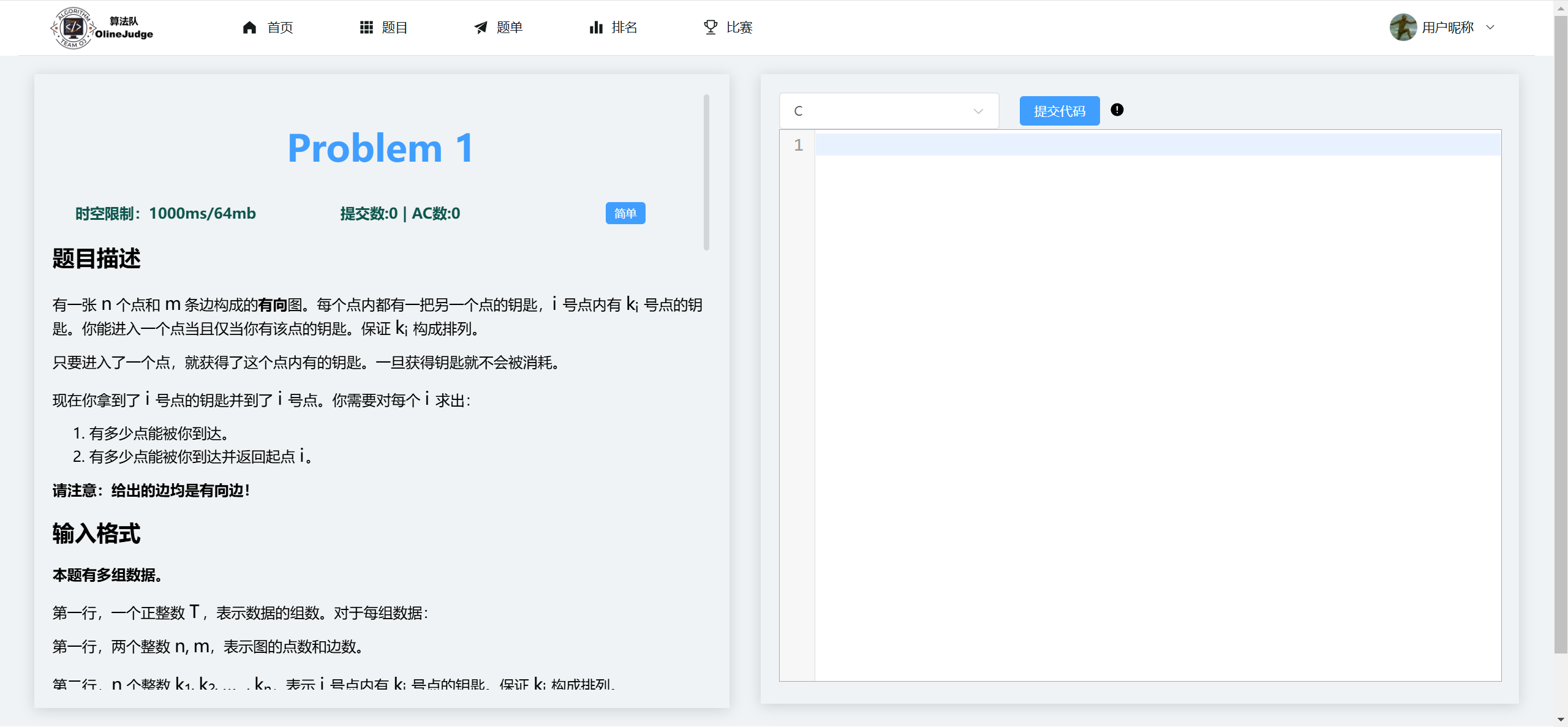
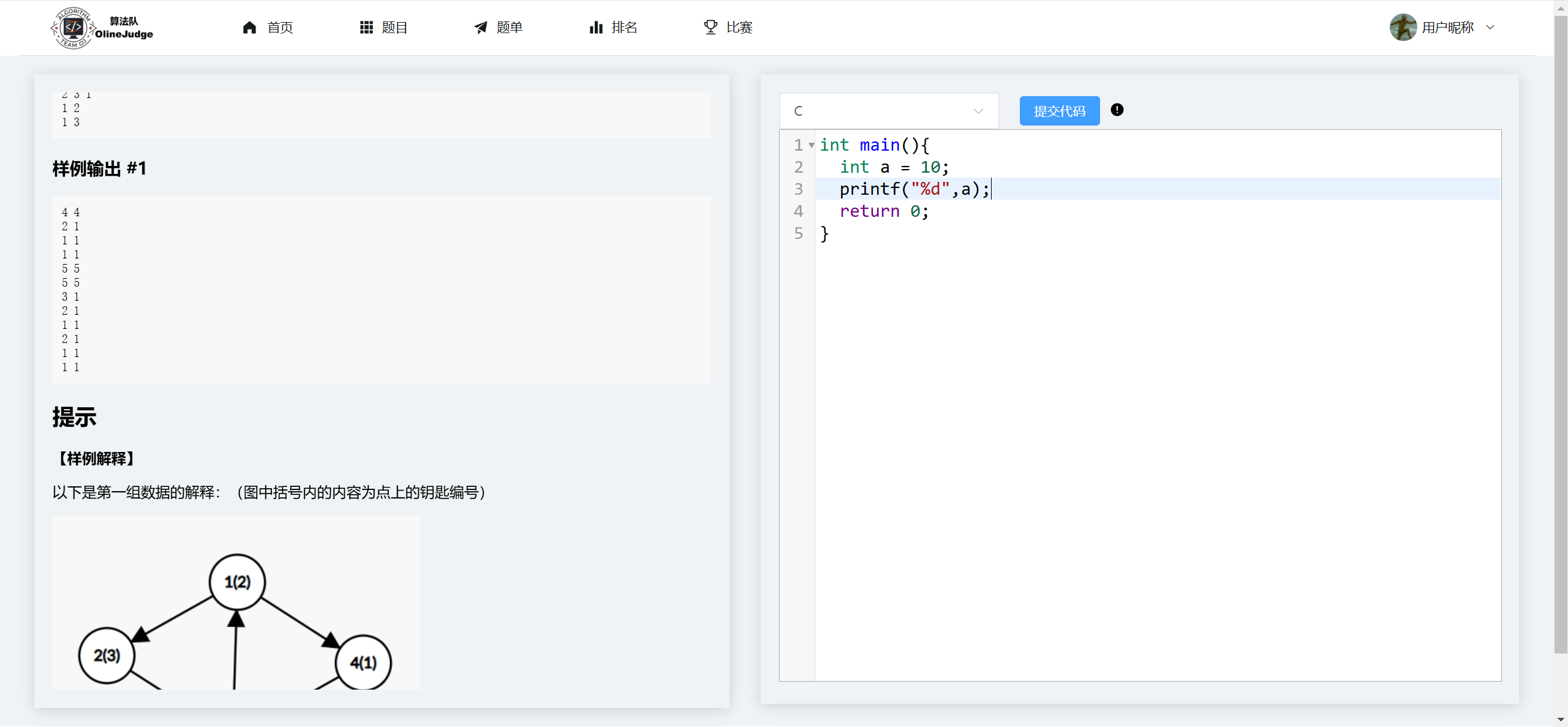
题单页面的编写
配置pinia并配置持久化插件
因为在创建项目时已经配置了pinia,所以将不在重复配置
在src/stores/user.js添加代码
import {easyPost} from "@/net/index.js";
import {defineStore} from "pinia";
export const useUserStore = defineStore({
id: 'user',
state: () => ({
userInfo: {
avatar: '',
userId: -1,
userName: '',
nickName: '',
email: ''
},
isPassed: []
}),
actions: {
async fetchUserInfo() {
const data = await easyPost('/problem/isPassed')
if (data) {
this.isPassed = data
}
},
login(data) {
this.userInfo.avatar=data.avatar
this.userInfo.userId=data.id
this.userInfo.userName=data.userName
this.userInfo.nickName=data.nickName
this.userInfo.email=data.email
}
},
persist: true
})配置持久化插件
npm i pinia-plugin-persistedstate将插件添加到pinia示例上
app.use(createPinia().use(piniaPluginPersistence))//在main.js配置
export const useUserStore = defineStore({//在src/stores/user.js下使用persist: true来配置
id: 'user',
state: () => ({
}),
actions: {
},
persist: true
})编写题单页面
<script setup lang="js">
import {onMounted, ref, watch} from "vue";
import {easyPost} from "@/net/index.js";
import router from "@/router/index.js";
let search = ref('')
let isCompleted = ref([])
watch(search, (newValue) => {
if (newValue === '') {
fetchProblemList()
}
}, {deep: true})
onMounted(() => {
fetchProblemList();
})
const problemList = ref([])
const fetchProblemList = async () => {
const data = await easyPost('/problemList', {
search: search.value === '' ? '' : search.value,
})
if (data) {
problemList.value = data
}
}
</script>
<template>
<div>
<el-row justify="space-around">
<el-col :span="20" id="left-col">
<div class="left" id="left-box">
<div style="box-shadow: 0 2px 15px 0 rgba(0,0,0,.15);padding: 20px">
<el-row class="problemHeader" align="middle">
<el-col :span="4" style="vertical-align: top;font-size: 30px;color: #409EFF;font-weight: 700">
题单列表
</el-col>
<el-col :span="6" :offset="1">
<div>
<el-input @keyup.enter="fetchProblemList" v-model="search" maxlength="13" type="text"
placeholder="输入题单关键词" clearable>
<template #append>
<el-button @click="fetchProblemList()">
<el-icon>
<Search/>
</el-icon>
</el-button>
</template>
</el-input>
</div>
</el-col>
</el-row>
<el-row class="difficultySelection" align="middle" style="margin: 10px 0 0 20px">
<el-col>
<el-row style="margin-top: 10px">
<el-table :data="problemList" style="width: 100%" stripe size="large"
@row-click="(row)=>{router.push({name:'problemListDetail',query:{id: row.id}})}">
<el-table-column label="题单ID" width="200">
<template #default="scope">
<div style="display: flex; align-items: center;padding-left: 7px;font-weight: 700">
<span>{{ scope.row.id }}</span>
</div>
</template>
</el-table-column>
<el-table-column label="标题" width="300">
<template #default="scope">
<div style="display: flex; align-items: center">
<span>{{ scope.row.name }}</span>
</div>
</template>
</el-table-column>
<el-table-column label="题目数" width="400">
<template #default="scope">
<div style="display: flex; align-items: center;font-weight: 600">
<span>{{ scope.row.number }}</span>
</div>
</template>
</el-table-column>
<el-table-column label="最近更新时间">
<template #default="scope">
<div style="display: flex; align-items: center;font-weight: 600">
<span>{{ scope.row.updateTime }}</span>
</div>
</template>
</el-table-column>
</el-table>
</el-row>
</el-col>
</el-row>
</div>
</div>
</el-col>
</el-row>
</div>
</template>
<style scoped>
>>> .el-table--enable-row-hover .el-table__body tr:hover > td {
background-color: rgba(64, 158, 255, 0.2);
}
>>> .el-table {
--el-table-header-bg-color: #EFF3F5;
}
>>> th.el-table_1_column_2.is-leaf.el-table__cell {
padding-left: 15px;
}
>>> th.el-table_1_column_3.is-leaf.el-table__cell {
padding-left: 5px;
}
>>> th.el-table_1_column_5.is-leaf.el-table__cell {
padding-left: 20px;
}
>>> .el-table tr {
background-color: #EFF3F5;
}
</style>已做题目判断
在pinia中useUserStore添加方法:
isPassedMatch(target){
let arr = this.isPassed
let left = 0;
let right = arr.length - 1;
while (left <= right) {
const mid = Math.floor((left + right) / 2);
if (arr[mid] === target) {
return true; // 找到目标值
} else if (arr[mid] < target) {
left = mid + 1;
} else {
right = mid - 1;
}
}
return false; // 没有找到目标值
}判断基于二分查找算法
题单详情页面的编写
- 题单详情页面的结构
<template>
<div>
<el-row justify="center" class="top">
<el-col :span="15">
<div style="box-shadow: 0 2px 15px 0 rgba(0,0,0,.15);padding: 20px;background-color: #fff">
<el-row justify="center">
<div style="color:#409EFF;font-size: 30px">
{{ detail.title }}
</div>
</el-row>
<el-row justify="center" style="margin-top: 20px">
<el-progress style="width: 800px" :text-inside="true" :stroke-width="26" :percentage="isCompletedNumberRate"/>
</el-row>
<el-row justify="center" style="font-size: 18px;font-weight: 700;margin-top: 10px">
{{ isCompletedNumber }}/{{ detail.problemNumber }}
</el-row>
<el-row justify="center" style="margin-top: 20px">
{{detail.more}}
</el-row>
</div>
<div style="box-shadow: 0 2px 15px 0 rgba(0,0,0,.15);margin-top: 30px;padding: 10px;background-color: #fff;">
<el-row style="margin-top: 10px">
<el-table :data="detail.list" style="width: 100%" stripe size="large"
@row-click="(row)=>{router.push({name:'problemDetail',query:{id: row.id}})}">
<el-table-column label="状态" width="60">
<template #default="scope">
<el-icon v-if="useUserStore().isPassedMatch(scope.row.id)"><Select style="color: #5CC272"/>
</el-icon>
<el-icon v-else>
<SemiSelect/>
</el-icon>
</template>
</el-table-column>
<el-table-column label="题目ID" width="150">
<template #default="scope">
<div style="display: flex; align-items: center;padding-left: 25px;font-weight: 700">
<span>{{ scope.row.id }}</span>
</div>
</template>
</el-table-column>
<el-table-column label="题目" width="200">
<template #default="scope">
<div style="display: flex; align-items: center">
<span>{{ scope.row.title }}</span>
</div>
</template>
</el-table-column>
<el-table-column label="难度" width="200">
<template #default="scope">
<div style="display: flex; align-items: center">
<span>
<el-tag type="success" effect="dark" v-show="scope.row.hard===1">简单</el-tag>
<el-tag type="warning" effect="dark" v-show="scope.row.hard===2">中等</el-tag>
<el-tag type="danger" effect="dark" v-show="scope.row.hard===3">困难</el-tag>
</span>
</div>
</template>
</el-table-column>
<el-table-column label="总数" width="200">
<template #default="scope">
<div style="display: flex; align-items: center;font-weight: 600">
<span>{{ scope.row.total }}</span>
</div>
</template>
</el-table-column>
<el-table-column label="AC通过率">
<template #default="scope">
<div style="display: flex; align-items: center">
<el-progress status="warning" style="width: 200px" :text-inside="true" :stroke-width="26"
:percentage="Math.round(scope.row.acRate * 100)"
v-if="Number(scope.row.acRate) < 0.3"/>
<el-progress status="exception" style="width: 200px" :text-inside="true" :stroke-width="26"
:percentage="Math.round(scope.row.acRate * 100)"
v-else-if="Number(scope.row.acRate) >= 0.3 && Number(scope.row.acRate) < 0.5"/>
<el-progress style="width: 200px" :text-inside="true" :stroke-width="26"
:percentage="Math.round(scope.row.acRate * 100)"
v-else-if="Number(scope.row.acRate) >= 0.5 && Number(scope.row.acRate) < 1"/>
<el-progress status="success" style="width: 200px" :text-inside="true" :stroke-width="26"
:percentage="Math.round(scope.row.acRate * 100)" v-else/>
</div>
</template>
</el-table-column>
</el-table>
</el-row>
</div>
</el-col>
</el-row>
</div>
</template>增加请求发送和已做题目判断
<script setup lang="js"> import {useRoute} from "vue-router"; import {ref, onMounted} from "vue"; import {easyPost} from "@/net/index.js"; import router from "@/router/index.js"; import {useUserStore} from "@/stores/user.js"; const route = useRoute() let isCompletedNumber = ref(0) let isCompletedNumberRate = ref(0.0) onMounted(() => { fetchProblemListDetail() }) const detail = ref([]) const fetchProblemListDetail = async () => { const data = await easyPost('/problemList/detail', route.query) if (data) { detail.value = data detail.value.list.map(problem => { if (useUserStore().isPassedMatch(problem.id)) { isCompletedNumber.value++ } }) isCompletedNumberRate.value=Math.round((isCompletedNumber.value *1.0 / detail.value.problemNumber)*100) } } </script>修改样式
<style scoped> >>> .el-table--enable-row-hover .el-table__body tr:hover > td { background-color: rgba(64, 158, 255, 0.2); } >>> .el-table { --el-table-header-bg-color: #fff; } >>> th.el-table_1_column_2.is-leaf.el-table__cell { padding-left: 15px; } >>> th.el-table_1_column_3.is-leaf.el-table__cell { padding-left: 5px; } >>> th.el-table_1_column_5.is-leaf.el-table__cell { padding-left: 20px; } >>> .el-table tr { background-color: #fff; } </style>
个人页面的编写
个人信息展示
<div>
<el-row justify="center" class="top">
<el-col :span="15">
<div style="box-shadow: 0 2px 15px 0 rgba(0,0,0,.15);padding: 20px;background-color: #fff;height: 550px">
<el-row style="vertical-align: top;font-size: 30px;color: #409EFF;font-weight: 700">
个人信息
</el-row>
<el-divider/>
<el-row align="middle" style="color: #555692;margin: 20px;">
用户昵称: <span style="margin-left: 10px">{{ userInfo.nickname }}</span>
</el-row>
<el-row align="middle" style="color: #555692;margin: 20px">
邮件地址 : <span style="margin-left: 10px">{{ userInfo.email }}</span>
</el-row>
<el-row align="middle" style="color: #555692;margin: 20px">
名字 : <span style="margin-left: 10px">{{ userInfo.name }}</span>
</el-row>
<el-row justify="center" style="margin: 40px 0 20px 0">
<el-button type="primary" plain round @click="show=true">修改用户信息</el-button>
</el-row>
<el-row justify="center">
<el-upload
:action="url"
:before-upload="beforeUpload"
:on-success="handleSuccess"
:on-error="handleError"
:headers="headers"
:file-list="fileList"
:limit="1"
:auto-upload="true">
<el-row justify="center">
<el-button type="primary">修改头像</el-button>
</el-row>
</el-upload>
</el-row>
<el-row justify="center">
<div style="color: #75627A">只能上传不能超过1MB的图片</div>
</el-row>
</div>
</el-col>
</el-row>
</div>个人信息修改
<el-dialog v-model="show" title="修改用户信息" width="500">
<div style="margin-bottom: 10px">填写需要修改的内容 其他内容留空</div>
<el-form :model="form" :rules="rule">
<el-form-item prop="nickname">
<el-input v-model="form.nickname" maxlength="15" type="text" placeholder="昵称">
<template #prefix>
<el-icon>
<User/>
</el-icon>
</template>
</el-input>
</el-form-item>
<el-form-item prop="name">
<el-input v-model="form.name" maxlength="20" type="text" placeholder="名字">
<template #prefix>
<el-icon>
<User/>
</el-icon>
</template>
</el-input>
</el-form-item>
<el-form-item prop="password">
<el-input v-model="form.password" type="password" placeholder="密码">
<template #prefix>
<el-icon>
<Lock/>
</el-icon>
</template>
</el-input>
</el-form-item>
<el-form-item prop="passwordRepeat">
<el-input v-model="form.passwordRepeat" type="password" placeholder="重复密码">
<template #prefix>
<el-icon>
<Lock/>
</el-icon>
</template>
</el-input>
</el-form-item>
</el-form>
<template #footer>
<div>
<el-button @click="show = false">取消</el-button>
<el-button type="primary" @click="show = false;update()">
确认
</el-button>
</div>
</template>
</el-dialog>由于上传文件后会有显示bug,所以添加样式:
<style scoped>
>>> .el-upload {
display: block;
}
</style>JS代码
表单验证和请求发送以及文件上传
<script setup lang="js">
import {storeToRefs} from "pinia";
import {useUserStore} from "@/stores/user";
import {ref} from 'vue'
import axios from "axios";
import {ElMessage} from "element-plus";
import {deleteAccessToken, easyPost, logout} from "@/net/index.js";
import {Lock, User} from "@element-plus/icons-vue";
import router from "@/router/index.js";
let {userInfo} = storeToRefs(useUserStore())
let show = ref(false)
let form = ref({
nickname: '',
name: '',
password: '',
passwordRepeat: '',
})
function passwordRepeat_validate(rule, value, callback) {
if (value !== form.value.password) {
callback(new Error('请保证两次密码输入一致'))
} else {
callback()
}
}
let rule = {
nickname: [
{min: 0, max: 15, message: '昵称长度不得大于15位', trigger: 'blur'},
], name: [
{min: 0, max: 20, message: '名字长度不得大于20位', trigger: 'blur'},
], password: [
{min: 0, max: 20, message: '密码长度不得大于20位', trigger: 'blur'},
], passwordRepeat: [
{validator: passwordRepeat_validate, trigger: 'blur'},
]
}
function update() {
easyPost('/user/update', {
nickname: form.value.nickname === '' ? null : form.value.nickname,
name: form.value.name === '' ? null : form.value.name,
password: form.value.passwordRepeat === '' ? null : form.value.passwordRepeat,
}, () => {
ElMessage.success('修改成功!')
deleteAccessToken()
router.push('/login')
})
}
const token = localStorage.getItem('Authorization') || sessionStorage.getItem('Authorization')
const headers = ref({
Authorization: JSON.parse(token).token,
});
let url = axios.getUri() + '/avatarUpload'
const fileList = ref([]);
const beforeUpload = (file) => {
const isJPGorPNG = file.type === 'image/jpeg' || file.type === 'image/png';
const isLt500K = file.size / 1024 < 1000;
if (!isJPGorPNG) {
ElMessage.error('上传图片只能是 JPG/PNG 格式!');
return false;
}
if (!isLt500K) {
ElMessage.error('上传图片大小不能超过 1MB!');
return false;
}
return true;
};
const handleSuccess = (response, file, fileList) => {
ElMessage.success('头像修改成功 将在下一次登录生效');
};
const handleError = (error, file, fileList) => {
ElMessage.error('图片上传失败!');
};
</script>比赛页面的编写
还是很简单的,直接给出了
<script setup lang="js">
import {useRoute} from "vue-router";
import {ref, onMounted} from "vue";
import {easyPost} from "@/net/index.js";
import {useUserStore} from "@/stores/user.js";
import router from "@/router/index.js";
const route = useRoute()
let isCompletedNumber = ref(0)
let isCompletedNumberRate = ref(0.0)
onMounted(() => {
fetchProblemListDetail()
window.scrollTo(0, 0)
})
const detail = ref([])
const fetchProblemListDetail = async () => {
const data = await easyPost('/problemList/detail', route.query)
if (data) {
detail.value = data
detail.value.list.map(problem => {
if (useUserStore().isPassedMatch(problem.id)) {
isCompletedNumber.value++
}
})
isCompletedNumberRate.value=Math.round((isCompletedNumber.value *1.0 / detail.value.problemNumber)*100)
}
}
</script>
<template>
<div>
<el-row justify="center" class="top">
<el-col :span="15">
<div style="box-shadow: 0 2px 15px 0 rgba(0,0,0,.15);padding: 20px;background-color: #fff">
<el-row justify="center">
<div style="color:#409EFF;font-size: 30px">
{{ detail.title }}
</div>
</el-row>
<el-row justify="center" style="margin-top: 20px">
<el-progress style="width: 800px" :text-inside="true" :stroke-width="26" :percentage="isCompletedNumberRate"/>
</el-row>
<el-row justify="center" style="font-size: 18px;font-weight: 700;margin-top: 10px">
{{ isCompletedNumber }}/{{ detail.problemNumber }}
</el-row>
<el-row justify="center" style="margin-top: 20px">
{{detail.more}}
</el-row>
</div>
<div style="box-shadow: 0 2px 15px 0 rgba(0,0,0,.15);margin-top: 30px;padding: 10px;background-color: #fff;">
<el-row style="margin-top: 10px">
<el-table :data="detail.list" style="width: 100%" stripe size="large"
@row-click="(row)=>{router.push({name:'problemDetail',query:{id: row.id}})}">
<el-table-column label="状态" width="60">
<template #default="scope">
<el-icon v-if="useUserStore().isPassedMatch(scope.row.id)"><Select style="color: #5CC272"/>
</el-icon>
<el-icon v-else>
<SemiSelect/>
</el-icon>
</template>
</el-table-column>
<el-table-column label="题目ID" width="150">
<template #default="scope">
<div style="display: flex; align-items: center;padding-left: 25px;font-weight: 700">
<span>{{ scope.row.id }}</span>
</div>
</template>
</el-table-column>
<el-table-column label="题目" width="200">
<template #default="scope">
<div style="display: flex; align-items: center">
<span>{{ scope.row.title }}</span>
</div>
</template>
</el-table-column>
<el-table-column label="难度" width="200">
<template #default="scope">
<div style="display: flex; align-items: center">
<span>
<el-tag type="success" effect="dark" v-show="scope.row.hard===1">简单</el-tag>
<el-tag type="warning" effect="dark" v-show="scope.row.hard===2">中等</el-tag>
<el-tag type="danger" effect="dark" v-show="scope.row.hard===3">困难</el-tag>
</span>
</div>
</template>
</el-table-column>
<el-table-column label="总数" width="200">
<template #default="scope">
<div style="display: flex; align-items: center;font-weight: 600">
<span>{{ scope.row.total }}</span>
</div>
</template>
</el-table-column>
<el-table-column label="AC通过率">
<template #default="scope">
<div style="display: flex; align-items: center">
<el-progress status="warning" style="width: 200px" :text-inside="true" :stroke-width="26"
:percentage="Math.round(scope.row.acRate * 100)"
v-if="Number(scope.row.acRate) < 0.3"/>
<el-progress status="exception" style="width: 200px" :text-inside="true" :stroke-width="26"
:percentage="Math.round(scope.row.acRate * 100)"
v-else-if="Number(scope.row.acRate) >= 0.3 && Number(scope.row.acRate) < 0.5"/>
<el-progress style="width: 200px" :text-inside="true" :stroke-width="26"
:percentage="Math.round(scope.row.acRate * 100)"
v-else-if="Number(scope.row.acRate) >= 0.5 && Number(scope.row.acRate) < 1"/>
<el-progress status="success" style="width: 200px" :text-inside="true" :stroke-width="26"
:percentage="Math.round(scope.row.acRate * 100)" v-else/>
</div>
</template>
</el-table-column>
</el-table>
</el-row>
</div>
</el-col>
</el-row>
</div>
</template>
<style scoped>
</style>比赛详情页面的编写
<script setup lang="js">
import {useRoute} from "vue-router";
import {ref, onMounted,} from "vue";
import {easyPost} from "@/net/index.js";
import {useUserStore} from "@/stores/user.js";
import router from "@/router/index.js";
const route = useRoute()
let isCompletedNumber = ref(0)
let isCompletedNumberRate = ref(0.0)
let problemNumber = ref(0)
let isShowProblems = ref(true)
let pageSize = ref(20)
let pageNumber = ref(1)
onMounted(() => {
fetchContestDetail()
fetchRank()
window.scrollTo(0, 0)
})
function alphabetLabels(num){
const startCharCode = 'A'.charCodeAt(0);
return String.fromCharCode(startCharCode + num)
}
const detail = ref([])
const fetchContestDetail = async () => {
const data = await easyPost('/contest/detail', route.query)
if (data) {
detail.value = data
data.problemList.map(problem => {
if (useUserStore().isPassedMatch(problem.id)) {
isCompletedNumber.value++
}
})
isCompletedNumberRate.value = Math.round((isCompletedNumber.value * 1.0 / data.problemList.length) * 100)
problemNumber.value = data.problemList.length
}
}
const rank = ref([])
const fetchRank = async () => {
const data = await easyPost('/contest/rank', {
id: route.query.id,
pageNumber: pageNumber.value,
pageSize: pageSize.value
})
if (data) {
rank.value = data
}
}
</script>
<template>
<div>
<el-row justify="center" class="top">
<el-col :span="15">
<div style="box-shadow: 0 2px 15px 0 rgba(0,0,0,.15);padding: 20px;background-color: #fff">
<el-row justify="center">
<div style="color:#409EFF;font-size: 30px">
{{ detail.name }}
</div>
</el-row>
<el-row justify="space-around" align="middle" style="margin-top: 20px">
<el-col :span="7">
<span style="vertical-align: middle;color: #409EFF"><el-icon><List/></el-icon></span>
开始时间: <span style="color: #409EFF">{{ detail.startTime }}</span>
</el-col>
<el-col :span="2">
<el-tag size="large" type="primary" effect="dark" v-if="new Date(detail.startTime) > new Date()">
未开始
</el-tag>
<el-tag size="large" type="success" effect="dark"
v-if="new Date(detail.startTime) < new Date()&&new Date(detail.endTime) > new Date()">
进行中
</el-tag>
<el-tag size="large" type="danger" effect="dark" v-if="new Date(detail.endTime) < new Date()">
已结束
</el-tag>
</el-col>
<el-col :span="7">
<span style="vertical-align: middle;color: #409EFF"><el-icon><Checked/></el-icon></span>
结束时间: <span style="color: #409EFF">{{ detail.endTime }}</span>
</el-col>
</el-row>
<el-row justify="center" style="margin-top: 20px">
<el-progress style="width: 800px" :text-inside="true" :stroke-width="26"
:percentage="isCompletedNumberRate"/>
</el-row>
<el-row justify="center" style="font-size: 18px;font-weight: 700;margin-top: 10px">
{{ isCompletedNumber }}/{{ problemNumber }}
</el-row>
<el-row justify="center" style="margin-top: 20px">
{{ detail.more }}
</el-row>
</div>
<div style="box-shadow: 0 2px 15px 0 rgba(0,0,0,.15);margin-top: 30px;padding: 10px;background-color: #fff;"
v-if="new Date(detail.startTime) < new Date()">
<el-row justify="center">
<el-button type="primary" plain v-show="isShowProblems" @click="isShowProblems=!isShowProblems"
style="margin: 0">
显示排名
</el-button>
<el-button type="primary" plain v-show="!isShowProblems" @click="isShowProblems=!isShowProblems"
style="margin: 0">
显示题目
</el-button>
</el-row>
<el-row style="margin-top: 10px">
<el-table :data="detail.problemList" style="width: 100%" stripe size="large"
v-show="isShowProblems&&new Date(detail.startTime) < new Date()"
@row-click="(row)=>{router.push({name:'problemDetail',query:{id: row.id}})}">
<el-table-column label="状态" width="60">
<template #default="scope">
<el-icon v-if="useUserStore().isPassedMatch(scope.row.id)"><Select style="color: #5CC272"/>
</el-icon>
<el-icon v-else>
<SemiSelect/>
</el-icon>
</template>
</el-table-column>
<el-table-column label="题目ID" width="150">
<template #default="scope">
<div style="display: flex; align-items: center;padding-left: 25px;font-weight: 700">
<span>{{ scope.row.id }}</span>
</div>
</template>
</el-table-column>
<el-table-column label="题目" width="200">
<template #default="scope">
<div style="display: flex; align-items: center">
<span>{{ scope.row.title }}</span>
</div>
</template>
</el-table-column>
<el-table-column label="难度" width="200">
<template #default="scope">
<div style="display: flex; align-items: center">
<span>
<el-tag type="success" effect="dark" v-show="scope.row.hard===1">简单</el-tag>
<el-tag type="warning" effect="dark" v-show="scope.row.hard===2">中等</el-tag>
<el-tag type="danger" effect="dark" v-show="scope.row.hard===3">困难</el-tag>
</span>
</div>
</template>
</el-table-column>
<el-table-column label="总数" width="200">
<template #default="scope">
<div style="display: flex; align-items: center;font-weight: 600">
<span>{{ scope.row.total }}</span>
</div>
</template>
</el-table-column>
<el-table-column label="AC通过率">
<template #default="scope">
<div style="display: flex; align-items: center">
<el-progress status="warning" style="width: 200px" :text-inside="true" :stroke-width="26"
:percentage="Math.round(scope.row.acRate * 100)"
v-if="Number(scope.row.acRate) < 0.3"/>
<el-progress status="exception" style="width: 200px" :text-inside="true" :stroke-width="26"
:percentage="Math.round(scope.row.acRate * 100)"
v-else-if="Number(scope.row.acRate) >= 0.3 && Number(scope.row.acRate) < 0.5"/>
<el-progress style="width: 200px" :text-inside="true" :stroke-width="26"
:percentage="Math.round(scope.row.acRate * 100)"
v-else-if="Number(scope.row.acRate) >= 0.5 && Number(scope.row.acRate) < 1"/>
<el-progress status="success" style="width: 200px" :text-inside="true" :stroke-width="26"
:percentage="Math.round(scope.row.acRate * 100)" v-else/>
</div>
</template>
</el-table-column>
</el-table>
<div v-show="!isShowProblems">
<el-table :data="rank" style="width: 1000px" stripe border>
<el-table-column fixed prop="rank" label="排名" width="70"/>
<el-table-column fixed label="用户" width="250">
<template #default="scope">
<el-row align="middle">
<img
:src="scope.row.avatar||'https://1973034392.obs.cn-north-4.myhuaweicloud.com/defaultAvatar.png' "
alt="用户头像"
style="height: 35px; border-radius: 50%;margin-right: 5px">
{{ scope.row.nickname }}
</el-row>
</template>
</el-table-column>
<el-table-column fixed label="AC数" width="70">
<template #default="scope">
<el-row align="middle" justify="center">
{{ scope.row.acNumber }}
</el-row>
</template>
</el-table-column>
<el-table-column fixed label="比赛得分" width="100">
<template #default="scope">
<el-row align="middle" justify="center">
{{ scope.row.score }}
</el-row>
</template>
</el-table-column>
<el-table-column :label="alphabetLabels(problem-1)" width="80" v-for="problem in problemNumber">
<template #default="scope">
<div v-if="scope.row.isPassed[problem-1]===100"
style="width: 100%;height: 100%;margin: 0;background-color: #60E760">
<el-row align="middle" justify="center" style="font-weight: 700">
{{ scope.row.isPassed[problem - 1] }}
</el-row>
<el-row align="middle" justify="center" style="font-size: 12px">
{{ scope.row.tryNumber[problem - 1] }} try
</el-row>
</div>
<div v-if="scope.row.isPassed[problem-1]>0&&scope.row.isPassed[problem-1]<100"
style="width: 100%;height: 100%;margin: 0;background-color: #D64D5B">
<el-row align="middle" justify="center" style="font-weight: 700">
{{ scope.row.isPassed[problem - 1] }}
</el-row>
<el-row align="middle" justify="center" style="font-size: 12px">
{{ scope.row.tryNumber[problem - 1] }} try
</el-row>
</div>
<div v-if="scope.row.isPassed[problem-1]===0" style="width: 100%;height: 100%;margin: 0">
<el-row align="middle" justify="center" style="font-weight: 700">
{{ scope.row.isPassed[problem - 1] }}
</el-row>
<el-row align="middle" justify="center" style="font-size: 12px">
{{ scope.row.tryNumber[problem - 1] }} try
</el-row>
</div>
</template>
</el-table-column>
</el-table>
</div>
</el-row>
</div>
</el-col>
</el-row>
</div>
</template>
<style scoped>
>>> .el-table--enable-row-hover .el-table__body tr:hover > td {
background-color: rgba(64, 158, 255, 0.2);
}
>>> .cell {
text-align: center;
padding: 0;
}
</style>提交记录页
<script setup lang="js">
import {ref, onMounted, watch} from "vue";
import {easyPost} from "@/net/index.js";
let pageSize = ref(10)
let pageNumber = ref(1)
let problemId = ref("")
let resultType = ref(100)
let count = ref(0)
onMounted(() => {
fetchRecord()
fetchCount()
})
watch(resultType, () => {
fetchRecord()
}, {deep: true})
const record = ref([])
const fetchRecord = async () => {
const data = await easyPost('/record/problemRecord', {
problemId: problemId.value === "" ? null : problemId.value,
resultType: resultType.value,
pageNumber: pageNumber.value,
pageSize: pageSize.value
})
if (data) {
record.value = data
window.scrollTo(0, 0)
}
}
const fetchCount = async () => {
const data = await easyPost('/record/problemRecordNumber', {})
if (data) {
count.value = data
}
}
</script>
<template>
<el-row justify="center">
<el-col :span="20">
<div style="box-shadow: 0 2px 15px 0 rgba(0,0,0,.15);padding: 20px;background-color: #fff">
<el-row justify="space-around" align="middle">
<el-col :span="5" style="color:#409EFF;font-size: 30px;font-weight: 700;margin-left: 30px">
评测记录
</el-col>
<el-col :span="8">
<el-row justify="space-around" align="middle">
<el-col :span="18">
<el-input placeholder="题目ID" v-model="problemId"/>
</el-col>
<el-col :span="6">
<el-button type="primary" plain @click="fetchRecord()">搜索</el-button>
</el-col>
</el-row>
</el-col>
<el-col :span="5">
<el-row justify="start" align="middle">
<el-col :span="6">
记录状态
</el-col>
<el-col :span="18">
<el-select
placeholder="选择状态"
v-model="resultType"
style="width: 150px"
>
<el-option
:key="100"
label="所有"
:value="100"
/>
<el-option
:key="1"
label="已通过"
:value="1"
/>
<el-option
:key="0"
label="未通过"
:value="0"
/>
<el-option
:key="2"
label="编译失败"
:value="2"
/>
</el-select>
</el-col>
</el-row>
</el-col>
</el-row>
</div>
<div style="box-shadow: 0 2px 15px 0 rgba(0,0,0,.15);padding: 20px;background-color: #fff;margin-top: 20px"
v-if="record.length!==0">
<el-row v-for="domain in record" justify="space-around" align="middle">
<el-col :span="3">
<router-link :to="{name:'problemResult',query:{submissionId: domain.submissionId}}">
{{ domain.subTime }}
</router-link>
</el-col>
<el-col :span="2">
<router-link :to="{name:'problemResult',query:{submissionId: domain.submissionId}}">
<el-row justify="center">
<div>
<el-tag size="large" type="success" v-show="domain.subResult===1" effect="dark">Accepted</el-tag>
<el-tag size="large" type="warning" v-show="domain.subResult===2" effect="dark">Compile Error</el-tag>
<el-tag size="large" type="danger" v-show="domain.subResult===0" effect="dark">Unaccepted</el-tag>
</div>
</el-row>
<el-row justify="center">
<div style="color: #67C23A" v-show="domain.subResult===1">{{ domain.score }}</div>
<div style="color: #F56C6C;" v-show="domain.subResult===0">{{ domain.score }}</div>
</el-row>
</router-link>
</el-col>
<el-col :span="7">
<router-link :to="{name:'problemDetail',query:{id: domain.problemId}}">
<div style="font-size: large;color: #409EFF">
{{ domain.problemTitle }}
</div>
</router-link>
</el-col>
<el-col :span="4">
<router-link :to="{name:'problemResult',query:{submissionId: domain.submissionId}}">
<el-row align="middle">
<el-icon>
<Timer/>
</el-icon>
{{ domain.judgeTime }}ms / {{ domain.codeLanguage }}
</el-row>
</router-link>
</el-col>
<el-divider/>
</el-row>
<el-row justify="center" style="margin-top: 20px">
<el-pagination background layout="prev, pager, next" :total="count"
@current-change="(value)=>{pageNumber=value;fetchRecord()}" v-model="pageNumber"
:page-size="pageSize"/>
</el-row>
</div>
<div
style="box-shadow: 0 2px 15px 0 rgba(0,0,0,.15);padding: 20px;background-color: #fff;margin-top: 20px;height: 500px"
v-if="record.length===0">
<el-row justify="center" align="middle">
<el-empty description="暂无记录"/>
</el-row>
</div>
</el-col>
</el-row>
</template>
<style scoped>
a {
text-decoration: none;
color: black;
}
a:hover {
color: #0056B3;
}
</style>提交记录详情页
<script setup lang="js">
import {ref, onMounted} from "vue";
import {easyPost} from "@/net/index.js";
import {useRoute} from "vue-router";
import router from "@/router/index.js"
const route = useRoute()
const detail = ref([])
const fetchDetail = async () => {
const data = await easyPost('/record/problemRecordDetail', route.query)
if (data) {
detail.value = data
window.scrollTo(0, 0)
}
}
function resultType(a) {
if (a === 'Accepted') {
return 'testcase passed'
} else if (a === 'Compilation Error') {
return 'testcase compilationError'
} else {
return 'testcase error'
}
}
onMounted(() => {
fetchDetail()
})
</script>
<template>
<div class="result-card">
<div class="header">
<h2>提交详情 #S{{ route.query.submissionId }}</h2>
<span class="status accepted" v-if="detail.judgeResult===1">通过 (Accepted)</span>
<span class="status accepted" v-if="detail.judgeResult===0">未通过 (Unaccepted)</span>
<span class="status accepted" v-if="detail.judgeResult===2">编译失败 (Compile Error)</span>
</div>
<div class="details">
<div class="detail-item">
<div class="detail-label">题目</div>
<div class="detail-value">{{ detail.problemTitle }}</div>
</div>
<div class="detail-item">
<div class="detail-label">得分</div>
<div class="detail-value">{{ detail.score }}</div>
</div>
<div class="detail-item">
<div class="detail-label">语言</div>
<div class="detail-value">{{ detail.codeLanguage }}</div>
</div>
<div class="detail-item">
<div class="detail-label">运行时间</div>
<div class="detail-value">{{ detail.judgeTime }} ms</div>
</div>
<div class="detail-item">
<div class="detail-label">内存</div>
<div class="detail-value">{{ detail.judgeMemory }} KB</div>
</div>
<div class="detail-item">
<div class="detail-label">提交时间</div>
<div class="detail-value">{{ detail.subTime }}</div>
</div>
</div>
<h3>代码</h3>
<div class="code-section">
<pre><code>{{ detail.code }}</code></pre>
</div>
<h3>测试点</h3>
<div class="testcase-grid">
<div :class="resultType(result.status)" v-for="(result,index) in detail.judgeResults"
:key="index">
<div>测试点 #{{ index + 1 }}</div>
<div>{{ result.status }}</div>
</div>
</div>
</div>
</template>
<style scoped>
body {
font-family: -apple-system, BlinkMacSystemFont, "Segoe UI", Roboto, sans-serif;
background: #f5f5f5;
margin: 0;
padding: 20px;
}
.result-card {
background: white;
border-radius: 8px;
box-shadow: 0 2px 4px rgba(0, 0, 0, 0.1);
padding: 20px;
max-width: 800px;
margin: 0 auto;
}
.header {
display: flex;
justify-content: space-between;
align-items: center;
border-bottom: 1px solid #eee;
padding-bottom: 15px;
margin-bottom: 15px;
}
.status {
display: inline-block;
padding: 6px 12px;
border-radius: 4px;
font-weight: bold;
}
.status.accepted {
background: #e3f9e5;
color: #1b873f;
}
.details {
display: grid;
grid-template-columns: repeat(auto-fit, minmax(200px, 1fr));
gap: 15px;
margin-bottom: 20px;
}
.detail-item {
background: #f8f9fa;
padding: 12px;
border-radius: 6px;
}
.detail-label {
color: #666;
font-size: 0.9em;
margin-bottom: 4px;
}
.detail-value {
font-weight: 500;
color: #333;
}
.code-section {
background: #1e1e1e;
color: #d4d4d4;
padding: 15px;
border-radius: 6px;
font-size: 18px;
overflow-x: auto;
}
.testcase-grid {
display: grid;
grid-template-columns: repeat(auto-fill, minmax(100px, 1fr));
gap: 10px;
margin-top: 20px;
}
.testcase {
background: #f0f0f0;
padding: 8px;
border-radius: 4px;
text-align: center;
}
.testcase.passed {
background: #e3f9e5;
color: #1b873f;
}
.testcase.compilationError{
background: #eabc77;
color: #1E1F22;
}
.testcase.error{
background: #F56C6C;
color: #1E1F22;
}
</style>代码编写页的修改与完善
具备了代码的发送和判题以及自动跳转功能
<script lang="js" setup>
import {useRoute} from 'vue-router'
import {onMounted, ref} from "vue";
import {easyPost} from "@/net/index.js";
import router from "@/router/index.js";
import markdownIt from 'markdown-it';
const route = useRoute()
onMounted(() => {
fetchProblems()
window.scrollTo(0, 0)
setTimeout(() => {
MathJax.typeset();
}, 150);
})
const detail = ref([])
const fetchProblems = async () => {
const data = await easyPost('/problem/detail', route.query)
if (data) {
detail.value = data
}
renderMarkdown();
}
// 初始化 Markdown 文本
// 存储渲染后的 HTML 字符串
const renderedMarkdown = ref('');
// 创建 markdown-it 实例并渲染 Markdown
function renderMarkdown() {
const mdRenderer = markdownIt();
renderedMarkdown.value = mdRenderer.render(detail.value.detail);
}
const language = [{
select:0,
id: 75,
name: 'C',
description: '这是c'
}, {
select:1,
id: 76,
name: 'C++',
description: '这是c++'
}, {
select:2,
id: 62,
name: 'Java',
description: '这是java'
}, {
select:3,
id: 63,
name: 'JavaScript',
description: '这是java'
}, {
select:4,
id: 71,
name: 'Python',
description: '这是python'
}]
let languageChoice = ref(0)
import Codemirror from 'codemirror-editor-vue3';
import 'codemirror/addon/edit/closebrackets.js'; // 自动闭合括号插件
import 'codemirror/addon/edit/matchbrackets'; // 匹配括号高亮插件
import 'codemirror/mode/clike/clike'; // C/C++ 模式
const code = ref('');
const cmOptions = {
mode: 'text/x-java',
matchBrackets: true,
theme: 'default',
lineNumbers: true,
autoCloseBrackets: true,
}
const cmRef = ref()
async function sendCode() {
const data = await easyPost('/judge', {
problemId: route.query.id,
language: language.find(lang => lang.select === languageChoice.value).id,
code: code.value
})
if (data) {
router.push({name:'problemResult',query:{submissionId: data}})
}
}
</script>
<template>
<div>
<el-row justify="space-around">
<el-col :span="11" id="left-col">
<div class="left" id="left-box">
<div
style="box-shadow: 0 2px 15px 0 rgba(0,0,0,.15);padding: 20px;background-color: #fff;border-radius: 8px;">
<el-scrollbar style="height: 700px">
<h1 style="font-size: 40px;color: #409EFF;text-align: center">{{ detail.title }}</h1>
<el-row justify="space-around" align="middle">
<el-col :span="8" style="vertical-align: bottom;font-weight: 700;color: #0d554c">
时空限制:{{ detail.timeLimit }}ms/{{ detail.memoryLimit }}mb
</el-col>
<el-col :span="8" style="vertical-align: bottom;font-weight: 700;color: #0d554c">
提交数:{{ detail.subNumber }} | AC数:{{ detail.acNumber }}
</el-col>
<el-col :span="3">
<div>
<el-tag type="primary" v-if="detail.difficulty===1" effect="dark"> 简单</el-tag>
<el-tag type="warning" v-if="detail.difficulty===2" effect="dark"> 中等</el-tag>
<el-tag type="danger" v-if="detail.difficulty===3" effect="dark"> 困难</el-tag>
</div>
</el-col>
</el-row>
<div id="content">
<div v-html="renderedMarkdown"/>
</div>
</el-scrollbar>
</div>
</div>
</el-col>
<el-col :span="12" id="right-col">
<div class="right" id="right-box">
<div
style="box-shadow: 0 2px 15px 0 rgba(0,0,0,.15);padding: 20px;background-color: #fff;border-radius: 8px;">
<el-row align="middle">
<el-col :span="8">
<el-select
placeholder="Select"
size="large"
v-model="languageChoice"
style="width: 240px"
>
<el-option
v-for="item in language"
:key="item.select"
:label="item.name"
:value="item.select"
/>
</el-select>
</el-col>
<el-col :span="3">
<el-button type="primary" @click="sendCode()">提交代码</el-button>
</el-col>
<el-col :span="1">
<el-tooltip
class="box-item"
effect="dark"
:content="language[languageChoice].description"
placement="bottom"
>
<el-icon>
<WarningFilled/>
</el-icon>
</el-tooltip>
</el-col>
<el-col>
<Codemirror
v-model:value="code"
:options="cmOptions"
border
ref="cmRef"
height="650"
:autofocus="true"
/>
</el-col>
</el-row>
</div>
</div>
</el-col>
</el-row>
</div>
</template>
<style scoped>
#content >>> pre {
padding: 10px;
background-color: #F8F8F8;
}
>>> .CodeMirror-code {
font-size: 20px;
}
@media (max-width: 1400px) {
#right-col {
display: none; /* 隐藏右侧列 */
}
#left-col {
flex-basis: calc(100% / 24 * 22); /* 左侧列占22个栅格 */
max-width: calc(100% / 24 * 20);
}
}
</style>特别说明
下面的代码修改了特别特别特别多的东西,如果有哪里看不懂,可以找2025.1.17日的提交记录
代码发送的完善
const load = ref(false)
async function sendCode() {
load.value=true
const data = await easyPost('/judge', {
problemId: route.query.id,
language: language.find(lang => lang.select === languageChoice.value).id,
code: code.value
})
load.value=false
if (data) {
await useUserStore().fetchUserInfo()
await router.push({name: 'recordDetail', query: {submissionId: data}})
}
}home页接口完善
<script setup lang="js">
import {onMounted, ref, onBeforeUnmount} from "vue";
import {NCollapse, NCollapseItem} from "naive-ui";
import * as echarts from 'echarts';
import {easyPost} from "@/net";
import router from "@/router/index.js";
const chartContainer = ref(null);
let myChart = null;
const number = ref({
subNumber: [],
acNumber: [],
date: [],
})
const fetchNumbers = async () => {
const data = await easyPost('/problem/lastWeek')
if (data) {
number.value.date = data.date
number.value.subNumber = data.subNumber
number.value.acNumber = data.acNumber
initChart()
}
}
// 初始化 ECharts
const initChart = () => {
if (chartContainer.value) {
myChart = echarts.init(chartContainer.value);
const option = {
tooltip: {
trigger: 'axis',
axisPointer: {
type: 'cross',
label: {
backgroundColor: '#00A4FF'
}
}
},
legend: {
data: ['提交数', 'AC数']
},
toolbox: {
feature: {
saveAsImage: {}
}
},
grid: {
left: '3%',
right: '4%',
bottom: '3%',
containLabel: true
},
xAxis: [
{
type: 'category',
boundaryGap: false,
data: number.value.date
}
],
yAxis: [
{
type: 'value'
}
],
series: [
{
name: '提交数',
type: 'line',
areaStyle: {},
emphasis: {
focus: 'series'
},
data: number.value.subNumber
},
{
name: 'AC数',
type: 'line',
areaStyle: {
color: '#42B883'
},
emphasis: {
focus: 'series'
},
data: number.value.acNumber
}
]
};
myChart.setOption(option);
} else {
console.error('Chart container not found')
}
};
// 处理窗口大小变化
const handleResize = () => {
if (myChart) {
myChart.resize()
}
}
onMounted(() => {
window.addEventListener('resize', handleResize)
fetchNumbers()
fetchProblems()
fetchAnnouncement()
fetchRankList()
});
// 在组件卸载前移除事件监听器
onBeforeUnmount(() => {
window.removeEventListener('resize', handleResize)
});
const problems = ref([])
const fetchProblems = async () => {
const data = await easyPost('/problem/newProblemList')
if (data) {
problems.value = data
}
}
const announcements = ref([])
const fetchAnnouncement = async () => {
const data = await easyPost('/queryAnnouncement')
if (data) {
announcements.value = data
}
}
const rankList = ref([])
const fetchRankList = async () => {
const data = await easyPost('/monthRank')
if (data) {
rankList.value = data
}
}
</script>代码即时保存和语言选择保存
我将这些封装到了pinia里并配合了持久化
import {defineStore} from 'pinia'
export const useReplyStore = defineStore('questions', {
state: () => ({
questions: [],
language: 0
}),
getters: {
getReplyById(state) {
return (id) => {
let codeObj = state.questions.find(question => question.id === id)
if (codeObj == null) {
return ''
}
return codeObj.code
}
},
getLanguage(state) {
return state.language
}
},
actions: {
updateReply(updatedQuestion) {
const index = this.questions.findIndex(q => q.id === updatedQuestion.id);
if (index !== -1) {
this.questions[index] = updatedQuestion;
} else {
this.questions.push(updatedQuestion);
}
},
updateLanguage(select) {
this.language = select;
}
},
persist: true
});